Introduction

RIGID is a miniature refrigerated compressor innovation leader in China. We keep looking for novel solutions in compact and portable cooling systems. We capture new technologies in mobile and compact cooling systems.
When it comes to maximizing your PC's performance, liquid cooling is a game-changer. This innovative system uses water or other coolants to dissipate heat from your CPU, providing superior cooling compared to traditional air cooling methods. As a result, liquid cooling has become increasingly popular among PC enthusiasts and gamers looking to push their systems to the limit.
Understanding Liquid Cooling for PC
Liquid cooling, also known as water cooling, transfers heat away from computer components using a liquid coolant. This process involves circulating the coolant through a series of tubes and blocks in direct contact with the components, effectively drawing heat away from them. This results in lower operating temperatures and improved overall performance for your PC.
Benefits of Liquid Cooling
Exploring the benefits of liquid cooling for your PC reveals several advantages that can enhance performance and aesthetics. Here’s a breakdown of the key benefits:
- Superior Thermal Performance: Liquid cooling offers more efficient heat dissipation than air cooling, helping keep your CPU and GPU at optimal temperatures even under heavy loads.
- Reduced Noise Levels: Liquid cooling systems operate more quietly than traditional air coolers, often using larger, slower-moving fans and a quieter pump.
- Enhanced Overclocking Potential: With better cooling efficiency, you can push your components further with overclocking without the risk of overheating, allowing for higher performance.
- Customizable Aesthetics: Many liquid cooling systems offer customizable options such as different colors, lighting effects, and sleek designs, allowing you to personalize the look of your PC build.
Liquid cooling improves thermal performance and reduces noise. It also provides opportunities for more aggressive overclocking and stylish customization. It’s an excellent choice for gamers and PC enthusiasts looking to maximize performance and visual appeal.
Factors Affecting Liquid Cooling Prices
Several key factors can influence the final price when evaluating the cost of a liquid cooling system for your PC. Here’s a breakdown of what to consider:
- Quality of Materials: High-quality components, such as premium pumps, radiators, and tubing, can significantly affect the price. Investing in durable, high-performance materials often comes with a higher cost.
- System Complexity: The complexity of the cooling setup, including the number of components (e.g., multiple radiators, pumps, and reservoirs), can impact the price. More intricate systems designed for advanced cooling needs will generally be more expensive.
- Brand Reputation: Established brands with a reputation for reliability and performance may charge a premium for their products. While often more expensive, these brands offer better support and quality assurance.
- Customization Options: Customizable features such as RGB lighting, custom tubing, and unique design elements can add to the cost. The more personalized and aesthetically advanced the system, the higher the price may be.
- Cooling Capacity: Systems designed for high-performance setups, such as those used for extreme overclocking or multi-GPU configurations, will usually be more costly due to their enhanced cooling capabilities.
When considering a liquid cooling system for your PC, you must account for factors such as material quality, system complexity, brand reputation, customization options, and cooling capacity. These elements collectively determine the investment required and help you choose a system that meets your performance and budgetary needs.
When considering the cost of implementing a liquid cooling system, it's important to factor in the potential for maintenance and repairs. While initial costs may be within your budget, ongoing expenses for upkeep and necessary fixes can add up over time. Assessing the long-term financial commitment associated with liquid cooling is crucial to ensure it aligns with your overall budget for PC upgrades.
Liquid Cooling Basics
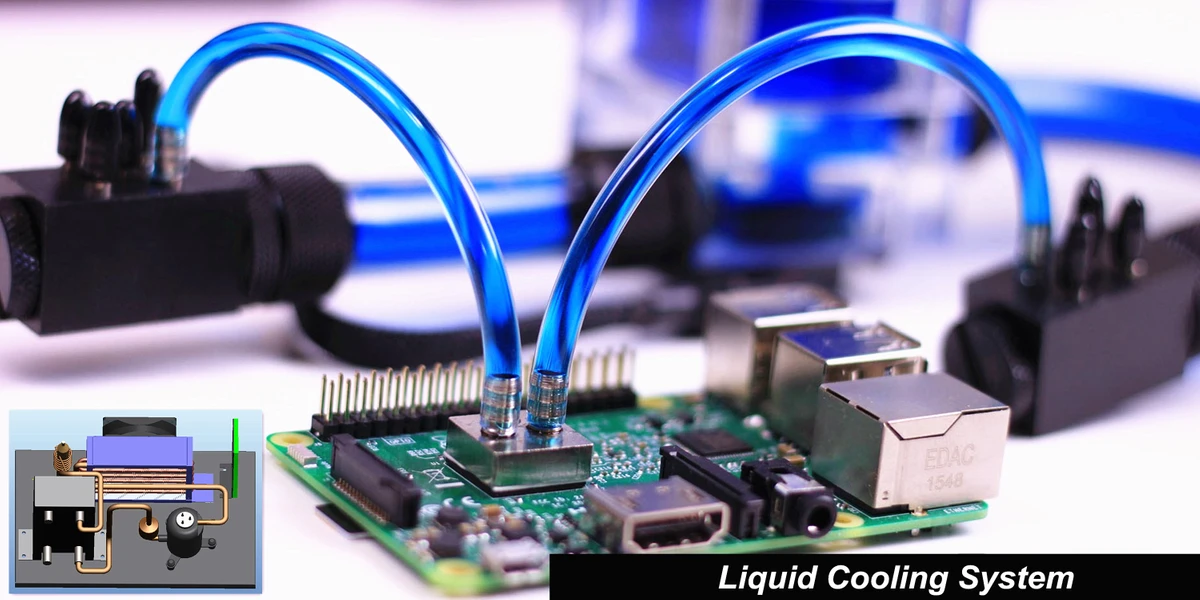
How Liquid Cooling Works
Liquid cooling for PC involves using a specially designed system to circulate coolant through tubes and blocks to absorb heat from the CPU and other components. The coolant then travels to a radiator, releasing the heat before returning to the CPU, effectively cooling it down.
Liquid cooling systems are often more efficient than traditional air cooling methods, as they can more effectively remove heat from the CPU and other components. This can result in lower operating temperatures for your PC, leading to improved performance and longevity of your hardware. Additionally, liquid cooling systems can be quieter than their air-cooled counterparts, making for a more pleasant computing experience.
Comparison with Traditional Air Cooling
Compared to traditional air cooling, liquid cooling offers superior heat dissipation and temperature control, improving overall performance and longevity for your PC components. Liquid cooling also operates more quietly than air cooling systems, providing a more peaceful gaming or working environment.
In addition, liquid cooling systems are more compact and lightweight than bulky air cooling setups, allowing for easier installation and a cleaner overall look inside your PC case. This can be especially beneficial for those who value aesthetics and want to showcase their high-performance PC components without the clutter of large air cooling fans. With liquid cooling, you can achieve a sleek and modern design while ensuring optimal thermal management for your system.
RIGID's Innovative Cooling Solutions
RIGID has revolutionized liquid cooling with its innovative miniature cooling systems, such as Stirling coolers and mini water chillers. Its focus on custom-made refrigeration solutions ensures that clients receive top-quality products tailored to their specific needs while staying within budget constraints.
RIGID's commitment to providing custom-made refrigeration solutions sets them apart in the industry. By tailoring their products to meet each client's specific needs, RIGID ensures that customers receive top-quality cooling systems that are perfectly suited to their requirements. This personalized approach not only guarantees customer satisfaction but also demonstrates RIGID's dedication to delivering innovative solutions that go beyond off-the-shelf options.
Factors Influencing Pricing

Several factors affect the cost of liquid cooling for PCs. The quality of materials used in the cooling system significantly determines its price. Premium components such as high-quality tubing, durable water blocks, and efficient radiators can drive up the overall cost. RIGID, a company known for its innovative cooling solutions, prioritizes using top-notch materials to ensure long-lasting performance and reliability.
1. Quality of Materials Used
RIGID's commitment to using high-grade materials in its water cooling systems contributes to its reputation for delivering exceptional products. By investing in quality components like corrosion-resistant fittings and robust coolant pumps, RIGID ensures that its liquid cooling solutions offer superior performance and longevity.
Furthermore, RIGID's dedication to using top-quality materials ensures that their water cooling systems are durable and resistant to wear and tear. This means customers can rely on RIGID's products to perform at their best, even under demanding conditions consistently. Using high-grade materials also reflects RIGID's commitment to excellence, setting them apart from competitors who may cut corners with inferior components.
2. Complexity of the System
The complexity of a liquid cooling setup also impacts its pricing. Systems with multiple components, such as custom loops or elaborate configurations, tend to be more expensive due to the additional hardware and labor involved in installation. RIGID offers innovative yet user-friendly cooling solutions that balance advanced functionality and ease of use, providing value for money without compromising performance. Additionally, the brand's reputation for quality and reliability adds to the overall appeal of its products, making them a trusted choice for enthusiasts and professionals alike. With a strong focus on customer support, RIGID ensures that users can access assistance and guidance when setting up and maintaining their liquid cooling systems, further enhancing the overall value proposition.
3. Brand Reputation and Customer Support
The reputation of the brand and the level of customer support can influence the pricing of liquid cooling systems. Established brands like RIGID prioritize customer satisfaction by offering personalized support and tailored refrigeration solutions that cater to specific needs. This dedication may contribute to slightly higher prices but ensures peace of mind and long-term reliability for PC enthusiasts.
By considering these factors affecting pricing, PC users can understand how much they can expect to invest in a reliable water cooling system without sacrificing quality or performance. With RIGID's focus on delivering cost-effective yet cutting-edge solutions, consumers can make informed decisions about enhancing their PC's thermal management while staying within their budget constraints.
Cost Breakdown

Components and Their Prices
When considering the cost of liquid cooling for your PC, it's essential to factor in the components needed for the system. This includes the water blocks, radiators, pumps, tubing, and coolant. The prices of these components can vary depending on the quality and brand reputation. For example, RIGID offers innovative cooling solutions with high-quality materials at competitive prices. Additionally, it's important to consider the installation and maintenance costs associated with liquid cooling systems. While some enthusiasts may opt to install and maintain their systems themselves, others may prefer to hire a professional for these tasks.
Installation and Maintenance Costs
In addition to the initial investment in components, you'll need to consider the installation and maintenance costs of a liquid cooling system for your PC. Professional installation may incur extra fees, but it ensures proper setup and minimizes potential issues. Maintenance costs should also be considered for periodic cleaning and coolant replacement to keep your system running smoothly.
Additional Expenses to Consider
When budgeting for a water cooling system, it's crucial to account for any additional expenses that may arise. This could include accessories such as fittings, adapters, or temperature sensors that enhance the functionality of your liquid cooling setup. It's also wise to set aside a contingency fund for unexpected repairs or upgrades in the future.
Remember that investing in a high-quality liquid cooling system like RIGID's can lead to long-term performance benefits and enhanced durability for your PC. By understanding the cost breakdown and realistic expectations associated with liquid cooling, you can make informed decisions that align with your budget while prioritizing optimal performance and reliability.
Realistic Expectations
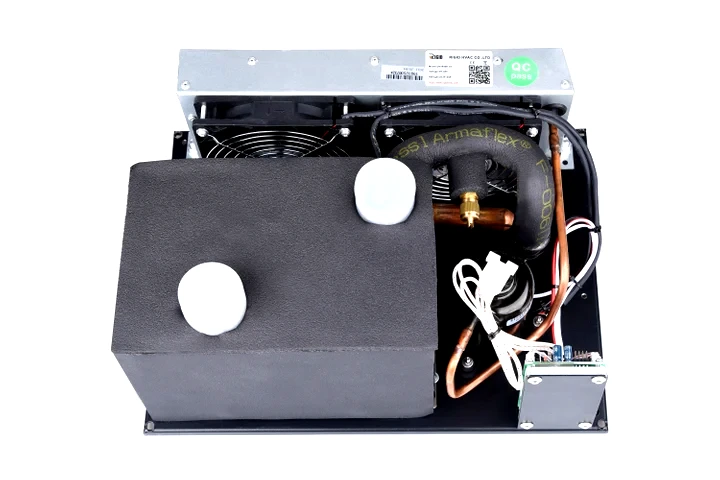
Average Price Ranges
When considering how much liquid cooling for a PC costs, it's essential to understand the average price ranges. Basic liquid cooling systems can start at around $100, while high-end custom setups cost upwards of $500. The price will depend on factors like the quality of materials, complexity of the system, and brand reputation. It's also important to consider whether you want to tackle the installation yourself or hire a professional. DIY installation can save money but may require more time and effort, while professional installation ensures a seamless setup but comes with additional costs.
DIY vs Professional Installation
Deciding between a DIY installation and a professional installation can also impact the overall cost of liquid cooling for your PC. While a DIY approach may save money upfront, it could lead to additional expenses if mistakes are made. Professional installation ensures proper setup and may be worth the investment for those new to liquid cooling.
If you're confident in your technical abilities, a DIY installation can be a cost-effective option for liquid cooling your PC. However, it's important to follow instructions carefully and double-check your work to avoid costly mistakes. Additionally, consider contacting online communities or forums for advice and troubleshooting tips to help ensure a successful installation.
Ways to Cut Costs Without Sacrificing Quality
If you're looking to cut costs on a liquid cooling system without sacrificing quality, there are several strategies you can consider:
- Opt for Pre-Built Kits: Choose a pre-built liquid cooling kit from a reputable brand, such as RIGID. These kits often balance affordability and performance, eliminating the need for custom components and ensuring reliability.
- Compare Prices: Research and compare prices from various suppliers to find the best deal. This approach helps you identify competitive pricing and promotions without compromising on the quality of the cooling system.
- Alternative Materials: Consider using alternative materials that offer good thermal conductivity at a lower cost. For instance, copper is an excellent heat conductor and may be more cost-effective than other materials like high-grade aluminum.
- Evaluate Cooling System Designs: Explore different cooling system designs, such as closed-loop versus open-loop systems. Closed-loop systems are often more affordable and easier to install while still providing effective cooling for most setups.
- Check for Sales and Discounts: Look for sales, discounts, and bundle offers from both online and physical retailers. Seasonal promotions and special offers can significantly reduce the cost of high-quality cooling solutions.
Implementing these strategies can result in a cost-effective liquid cooling solution that meets your performance needs while staying within budget.
Conclusion
When considering liquid cooling for your PC, making informed decisions that align with your specific needs and budget is crucial. Investing in long-term performance means carefully weighing the benefits of liquid cooling against the initial cost. RIGID's innovative cooling solutions balance quality and affordability, ensuring you get the best value for your money.
Making Informed Decisions
Understanding the cost of liquid cooling for a PC involves thorough research into the different options available in the market. By educating yourself on the various factors that influence pricing, such as quality of materials, system complexity, and brand reputation, you can make informed decisions about prioritizing performance and cost-effectiveness.
Investing in Long-term Performance
While liquid cooling may require a higher upfront investment than traditional air cooling, it offers superior heat dissipation and quieter operation, ultimately leading to better long-term performance for your PC. RIGID's commitment to providing custom refrigeration solutions ensures you receive a reliable and efficient cooling system tailored to your specific requirements.
Finding the Right Balance for Your Budget
Finding the right balance between cost and quality is essential when exploring water cooling systems for your PC. RIGID's focus on clients' budgets means you can trust their expertise in delivering cost-effective yet high-performance solutions without compromising quality or customer support.